Advanced Hardware Information for Raspberry Pi 4
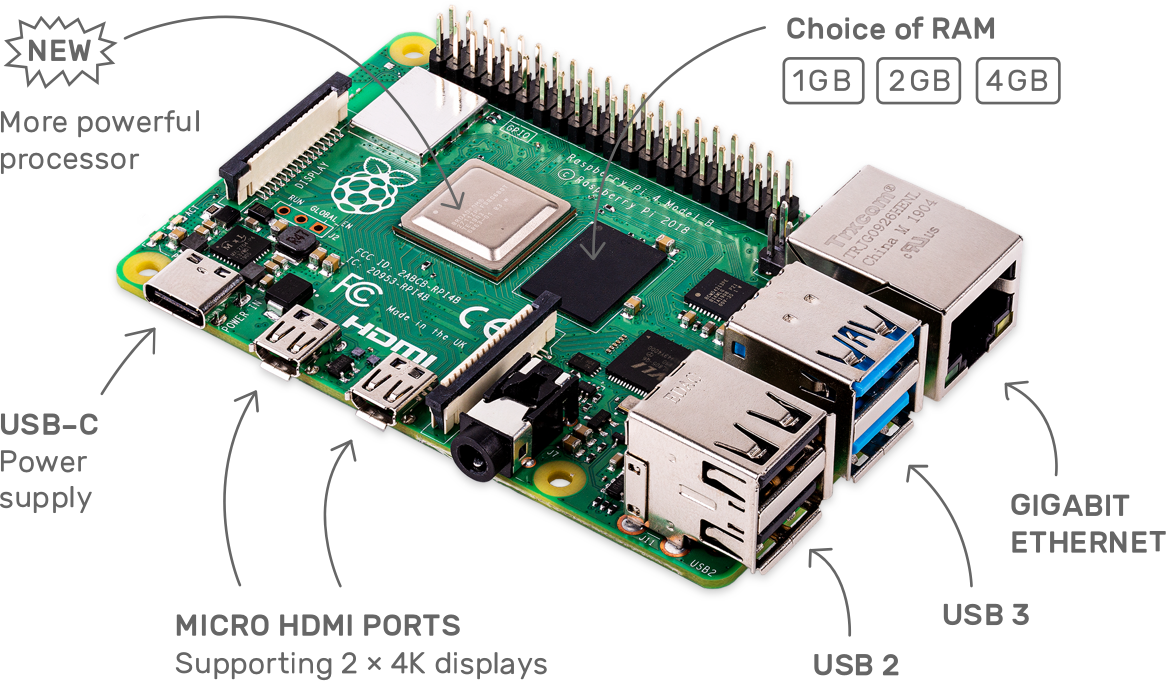
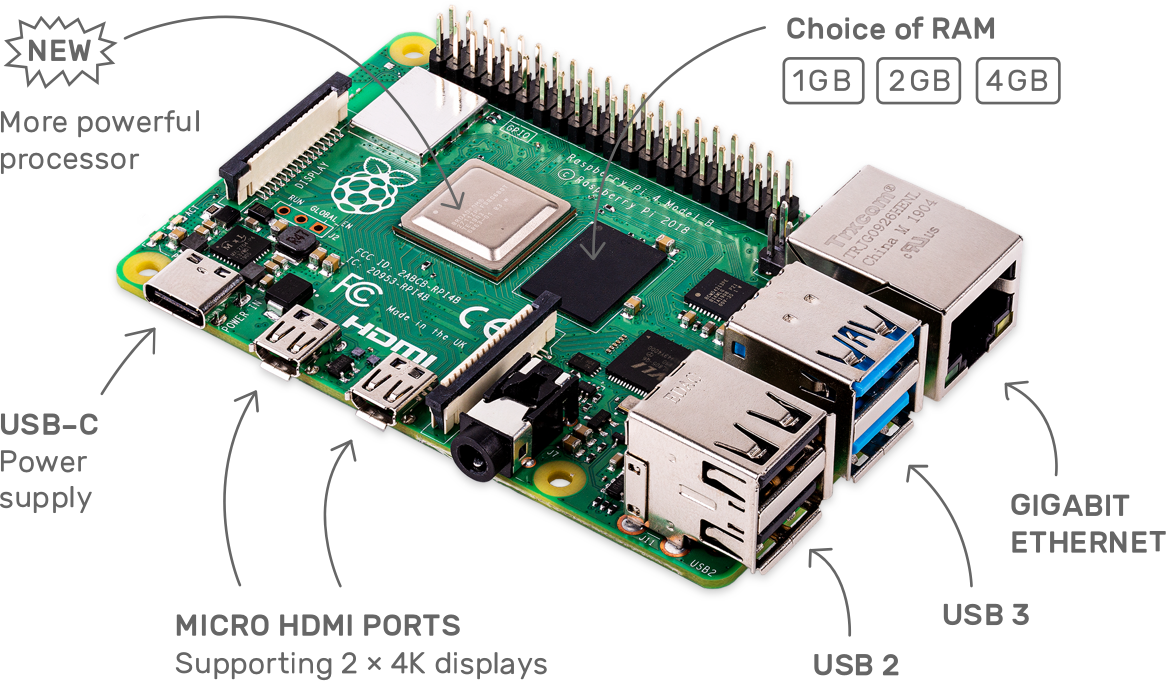 Raspberry Pi 4 hardware configurations options
Raspberry Pi 4 hardware configurations options
I’ve just learned about a really cool command for Raspbian OS, available in recent (Debian 9.0 based and later) Raspbian OS releases: pinout command shows you a visual presentation of what hardware configuration your Raspberry Pi has.
Simply type pinout, you don’t even need to use sudo. You’ll see output consisting of 3 parts that are so visual that I’ll screenshot two of them to show you exactly what to expect.
Pinout command for Rasbian OS – Raspberry Pi schematics
First part of the otuput looks really cool – it shows you the model name and the system board layout – where power and HDMI connections, where Ethernet port is and where to plug in USB (mind you, this is not Raspberry Pi 4 but Pi 2 instead):
 Raspberry Pi 2 pinout info
Raspberry Pi 2 pinout info
Then you get the second part of the output, which is additional hardware info about your Raspberry Pi:
Revision : a01041
SoC : BCM2836
RAM : 1024Mb
Storage : MicroSD
USB ports : 4 (excluding power)
Ethernet ports : 1
Wi-fi : False
Bluetooth : False
Camera ports (CSI) : 1
Display ports (DSI): 1Finally, the last part of the output of the pinout command is actually the pinouts layout for the GPIO part of Raspberry Pi plaform:
 Raspberry Pi GPIO Pinouts
Raspberry Pi GPIO Pinouts
See Also
- Raspberry Pi 4 released
- Raspberry Pi 4 with 4GB RAM was out of stock
- Raspberry Pinouts
- Upgrading Raspbian from Jessie to Stretch
- Upgrading Raspbian OS
- check raspbian version
- Raspberry Pi 4
- Raspberry Pi 4 8GB RAM
- What Raspbian Version Do I have?
- Confirm Raspberry Pi model
- Rotate display image in Raspberry Pi
- Raspbian OS
- upgrade firmware with rpi-update
- Repair filesystem in Raspbian







