df - show disk space usage
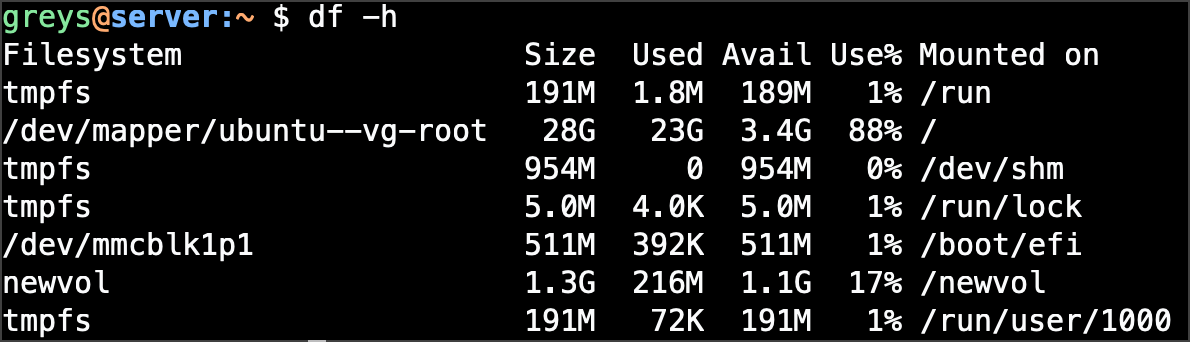
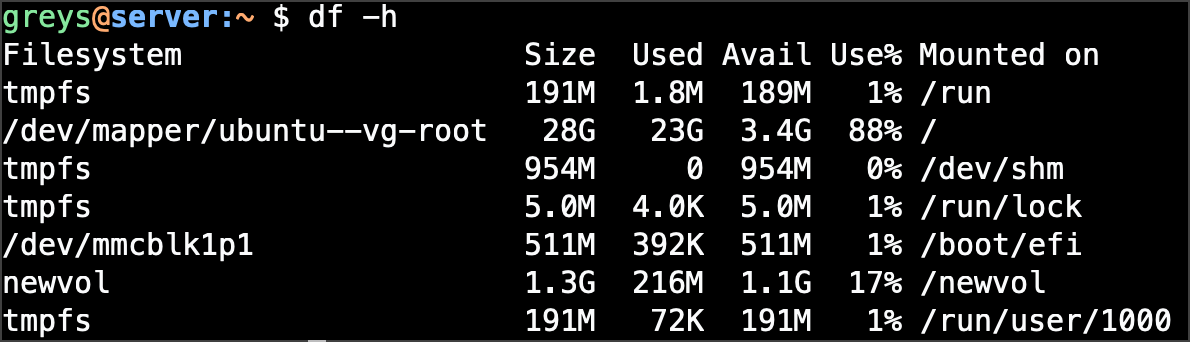 df command
df command
df command is a basic Unix command for getting information about disk space usage on your system. It typically shows the following information:
- storage device
- filesystem (mount point)
- filesystem size
- storage used
- available storage
- percentage of use
Getting disk space usage information
Used without any parameters, df command shows you disk space usage in bytes (speficially, 1K-blocks):
{% highlight console %} greys@server:~ $ df Filesystem 1K-blocks Used Available Use% Mounted on tmpfs 195248 1768 193480 1% /run /dev/mapper/ubuntu–vg-root 28348196 23418296 3464556 88% / tmpfs 976228 0 976228 0% /dev/shm tmpfs 5120 4 5116 1% /run/lock /dev/mmcblk1p1 523248 392 522856 1% /boot/efi newvol 1339008 221056 1117952 17% /newvol tmpfs 195244 72 195172 1% /run/user/1000 {% endhighlight %}
I tend to use -h parameter to get human-readable output:
{% highlight console %} greys@server:~ $ df -h Filesystem Size Used Avail Use% Mounted on tmpfs 191M 1.8M 189M 1% /run /dev/mapper/ubuntu–vg-root 28G 23G 3.4G 88% / tmpfs 954M 0 954M 0% /dev/shm tmpfs 5.0M 4.0K 5.0M 1% /run/lock /dev/mmcblk1p1 511M 392K 511M 1% /boot/efi newvol 1.3G 216M 1.1G 17% /newvol tmpfs 191M 72K 191M 1% /run/user/1000 {% endhighlight %}
Showing inodes Usage with df
inodes is a pretty advanced concept, so I’ll dedicate a separate article to it.
But you should know that df command shows you inodes usage as well:
{% highlight console %} Filesystem Inodes IUsed IFree IUse% Mounted on tmpfs 239K 1.1K 238K 1% /run /dev/mapper/ubuntu–vg-root 1.8M 448K 1.3M 26% / tmpfs 239K 1 239K 1% /dev/shm tmpfs 239K 5 239K 1% /run/lock /dev/mmcblk1p1 0 0 0 - /boot/efi newvol 2.2M 62 2.2M 1% /newvol tmpfs 48K 69 48K 1% /run/user/1000 {% endhighlight %}






