How to Fix Fonts in X11 Forwarding
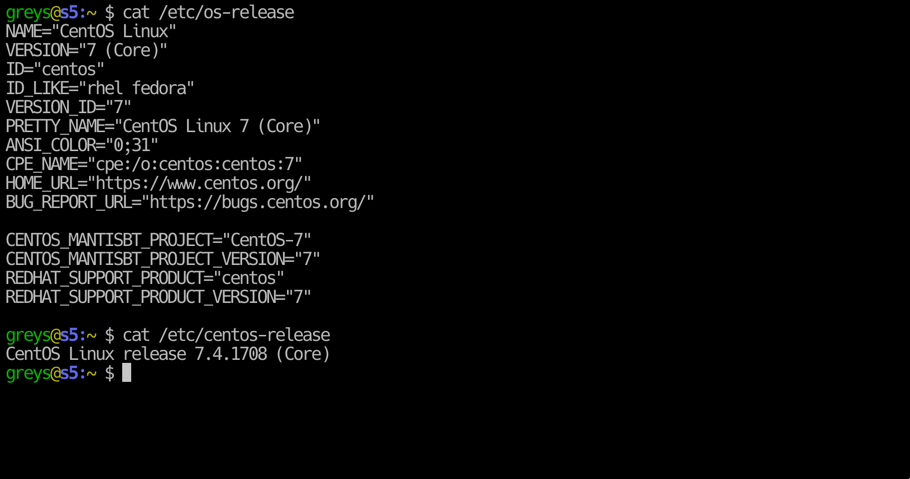
I’m installing VirtualBox on one of my remote Linux servers and installed the software from their repository that deploys all the additional packages required by VirtualBox.
Still, when I first started the graphical interface (VirtualBox Manager), most of text appeared as funny characters that can’t really be read:

This is a common problem when you’re trying to run a graphical (X11) application on a server without graphics system like Xorg. As you probably guess, the problem is to do with fonts.
Specifically, it’s a problem of your remote Linux server not having any fonts installed, because Xorg (graphics system) was never installed on it (servers usually have server-specific version of distro or at least a package selection that disables desktop related things).
Once we install standard fonts package like this:
greys@s5:~ $ sudo yum install xorg-x11-fonts-Type1
...
Installed:
xorg-x11-fonts-Type1.noarch 0:7.5-9.el7
Dependency Installed:
libXfont.x86_64 0:1.5.2-1.el7 libfontenc.x86_64 0:1.1.3-3.el7 ttmkfdir.x86_64 0:3.0.9-42.el7 xorg-x11-font-utils.x86_64 1:7.5-20.el7
...
… restarting application will result in a normal window with quite readable fonts:







