Homelab: MacBook Pro M2
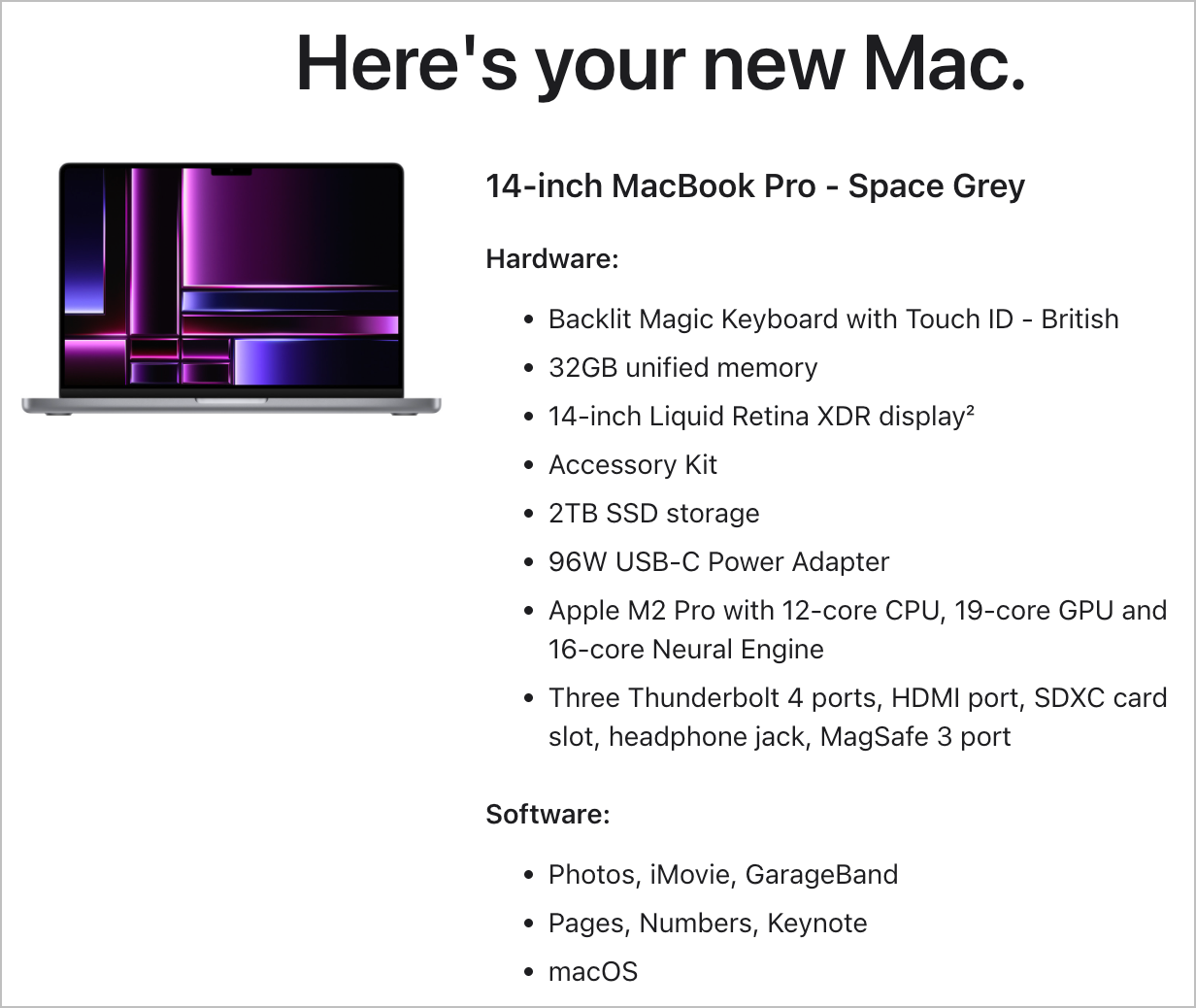
The day has come! After 5 years of using MacBook Pro 15" with retina screen and i7 processor, I have finally upgraded my laptop to the M2 based MacBook Pro 14"!
I didn’t go for the M2 Max setup or 64GB RAM as I do not expect to calculate Universe expansion or render multiple 8K video streams simultaneously on this laptop. Honestly, it’s such a massive step from my 5-year-old Intel macbook that I would still be impressed even with the base M2 model.
It’s a very exciting time to be post-configuring this super powerful laptop using Ansible. I’m using Jeff Geerling’s geerlingguy-mac collection for this, integrated into my own Ansible server as part of the homelab.
If you haven’t used Ansible to configure macOS systems - check it out! I’ve only done the Homebrew part so far, but it’s possible to automate MAS (macOS Apple Store) deployments as well.
Will keep you posted!






