Reset admin password in OpenMediaVault

If you had forgotten the OpenMediaVault Default Login defaults, this post should help you reset it.
I am putting some finishing touches to my OpenMeviaVault based setup of Helios 4 NAS system. I forgot that I got the default password changed in OMV, so it seems I locked myself out using default password. This meant I had to reset the web admin password. I still had my SSH access, so this post shows steps of completing the recovery.
Run the omv-firstaid command as root
For both steps of this procedure, the easiest is to run omv-firstaid command as root. It’s pretty cool that someone on the OpenMediaVault thought of the typical issues one might run into and prepared a tool like this.
You SSH as the default user (the one you created upon first boot after Armbian install on Helios 4), become root and run omv-firstaid (no command-line options):
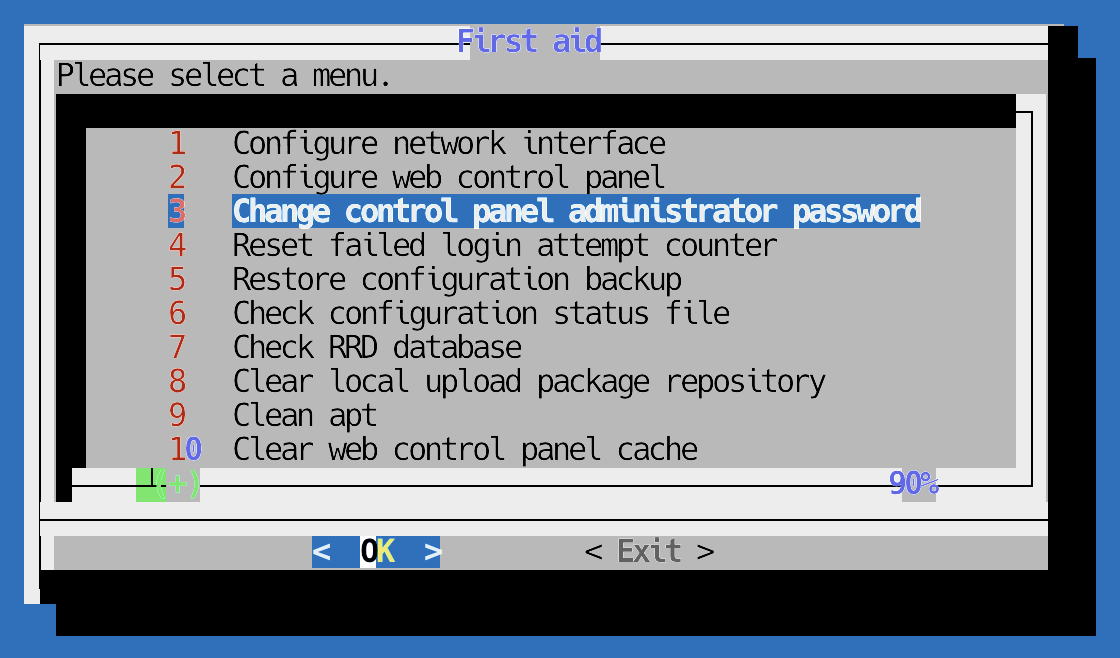
Reset Failed Login Counters in OpenMediaVault
The OMV setup keeps track of failed logins and you can see it by using the omv-firstaid command.
Select the Reset failed login attempt counter menu item:
 And you should see the list of accounts with failed login attempts:
And you should see the list of accounts with failed login attempts:
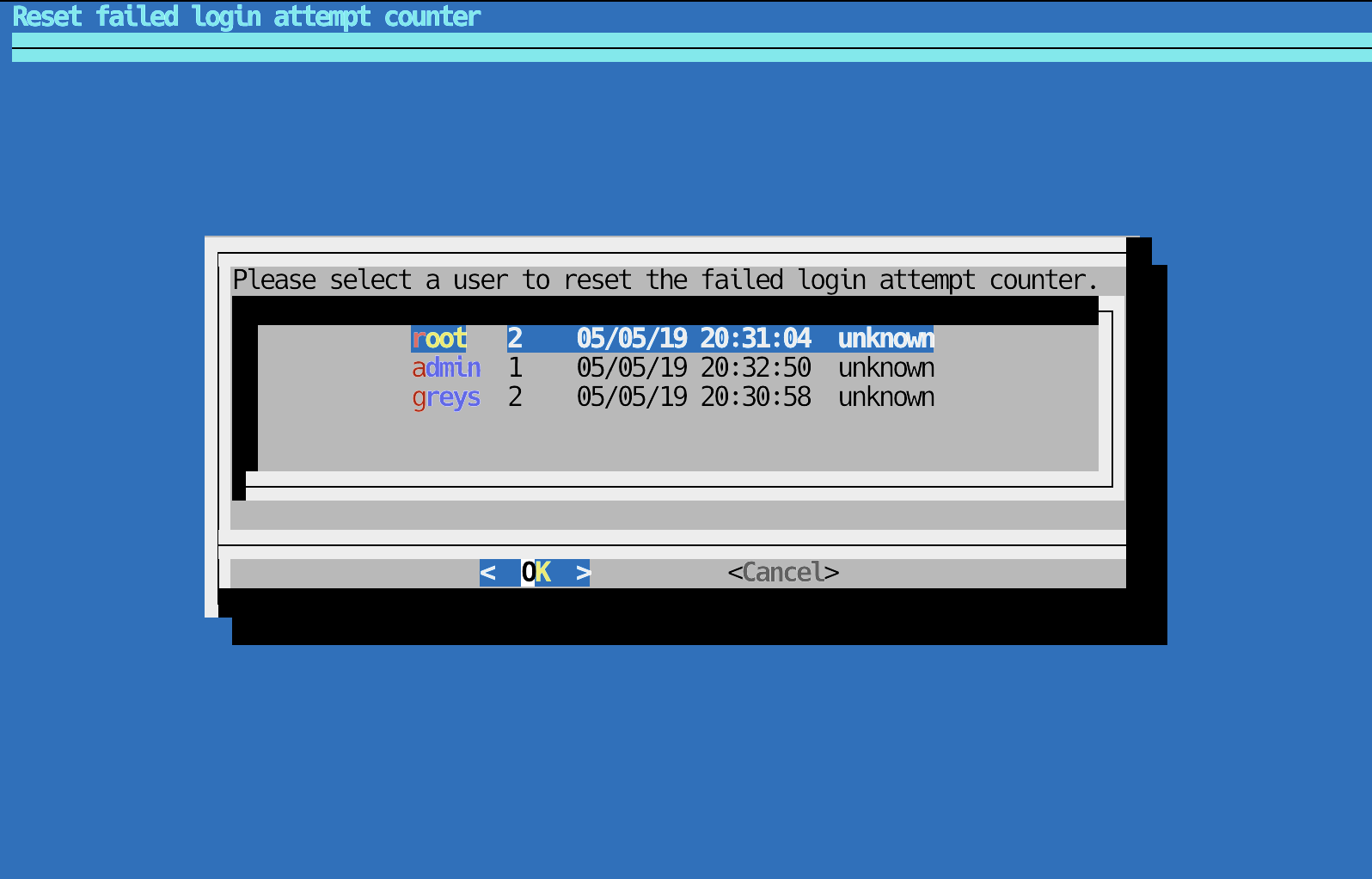
After we select a user (I chose admin in my case) there will be a confirmation shown:
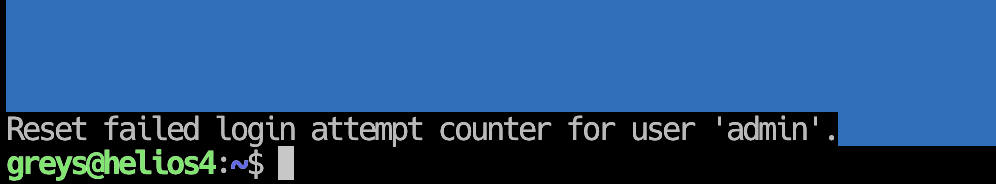
Change the OpenMediaVault password
Now we start the omv-firstaid command again and select the following option:
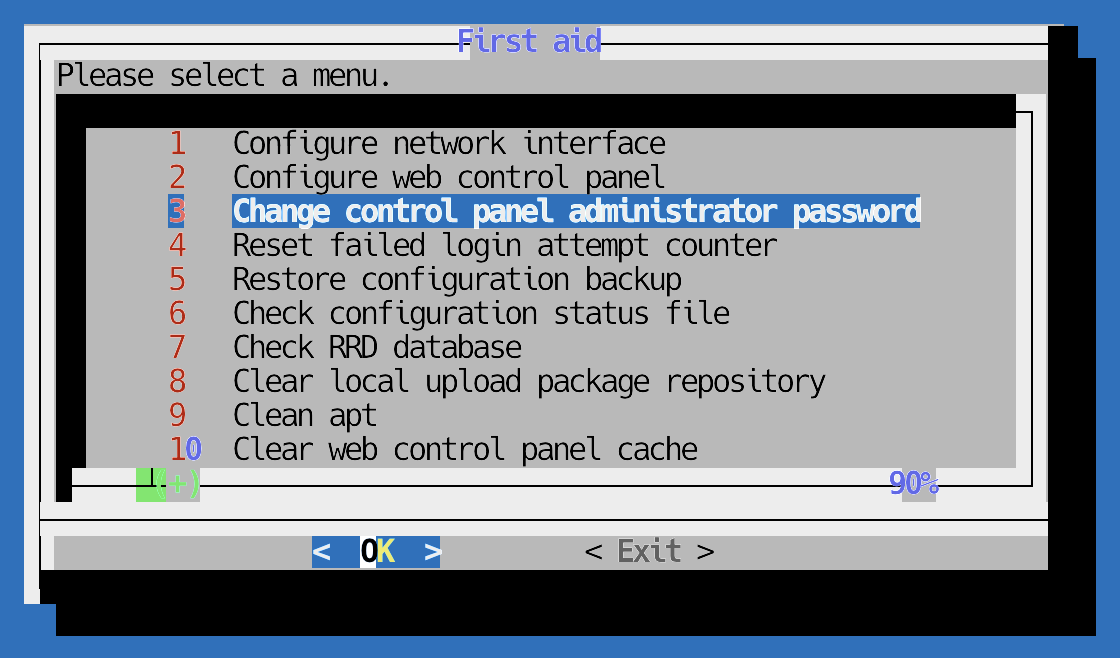
That’s pretty much it! Hope it helps if you ever have the same issue.






