SSH Port Forwarding
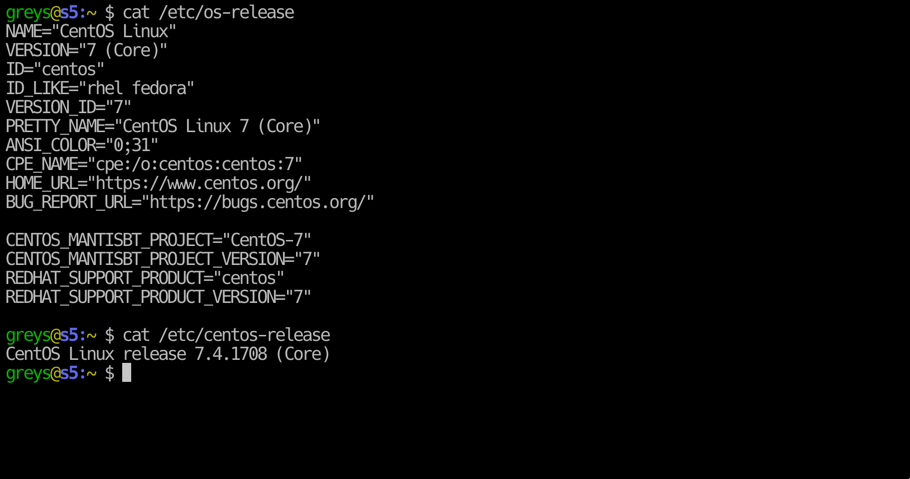
SSH port forwarding is a feature of SSH protocol that allows client and server to forward additional network connections using base SSH session as a secure, encrypted and compressed (for improved performance) tunnel.
Naturally, SSH port forwarding is just a specific SSH-based implementation of a bigger concept: port forwarding in general helps you get around rigid network and firewall structures by allowing bi-directional specific network connectivity via certain network ports. The reason SSH port forwarding is so popular is because SSH client-server session provides most of the requirements for network traffic, so port forwarding is a logical extension of the SSH functionality.
How SSH port forwarding works
When you establish a new SSH connection, your SSH client connects to remote server on SSH port, usually 22/tcp. When you configure port forwarding, you gain ability to map certain remote server’s TCP ports locally onto your SSH client device: to your smartphone or PC these connections would be presented as if their services listen on local ports. Connecting to such forwarded ports would send all the network packets inside your score SSH tunnel.
TODO: Diagram 1 (will update this page later).
Types of SSH port forwarding
There are three SSH port forwarding techniques:
- Local port forwarding – making remote connections available by mapping them as local TCP ports on your client device. Although the easiest scenario is to use local forwarding to access services on the remote SSH server, it is also possible and very useful to use one SSH server for forwarding network services provided by other servers that are accessible for it.
- Remote port forwarding – the opposite of local forwarding: mapping remote ports (activated on your remote SSH server) to local services accessible from your SSH client or other servers on its local network.
- Dynamic forwarding – this forwarding will configure SOCKS proxy on your local system, meaning other applications like web browsers or file transfer clients can be configured to use Dynamic Forwarding for complete network access tunnelled through SSH session. Compared to Local and Remote forwarding, this approach is way more flexible because you do not have to configure (or even know) specific TCP ports of network connections that need forwarding.
Additional SSH forwarding features
X11 forwarding
X11 forwarding is a Unix native solution to forward graphical applications from a remote server: you start an application on the remote SSH server and get GUI interface for the application shown on your Linux or Unix client.
Agent forwarding
This functionality allows you to easily and transparently access multiple SSH servers behind initial server A connection, because your identity (public SSH key) and private SSH key exchange are forwarded securely back to your SSH client. The main benefit is that you’re not asked for your SSH password for every SSH server you’re connecting from your initial server A session, and you don’t have to put your private SSH key onto server A for SSH key-based access to local servers behind it.
What You Can Do with Port Forwarding
This will be a growing collection of SSH port forwarding scenarios that we find to be the most useful. We will continue expanding the list and documenting new ways of using SSH port forwarding.
Definitions
- Server A – SSH server that you can connect to: it has public IP address and you have a working username/password or SSH key to access the server. It will usually have a number of local IP addresses that you can’t connect to directly, but can use for accessing sever A’s local area network (LAN).
- Server B – any other server on the same LAN as server A. You can’t access B directly because such servers only have local IP addresses and are protected by firewalls. But server A access to server B via local IP addresses, and as such can be used to forward your client’s connections to services on server B.
- Client C – your SSH client: a smartphone or a PC (usually your desktop) where you’re running SSH client (command line, standalone SSH software or even a mobile app).
Local Port Forwarding
- access another server’s SSH via existing SSH connection (connect to SSH server B via SSH server A)
- access network services on the remote SSH server
- connect to MySQL/Postgres server via SSH server A
- access intranet web server/wiki via SSH server A
- Remote Desktop access – connecting to server A or B’s RDP (3389/tcp) or VNC (5000/tcp and higher) session
- secure and encrypt your access to remote protocols that are otherwise insecure
- FTP
- telnet/rsh
- IMAP/POP3 (if IMAPs and POP3s are unavailable)
- Web access on HTTP (if HTTPS is unavailable)
Remote Port Forwarding
- allow remote SSH servers on the Internet to access (and present to the Internet) your network - services from SSH client or other local systems
- serve local web server traffic
- provide remote SSH access to local servers
- allow RDP/VNC access to your home system
- provide online DEV environment (with public IP addresses) access to your development MySQL/Postgres hosted on laptop
Dynamic Forwarding
- configure one of your browsers to use SSH based SOCKS proxy for accessing remote (intranet) resources behind SSH server
- allow your SSH client and other systems on your LAN to access Internet using your remote SSH server’s public IP address (to access third parties that have access list and disallow dynamic IP addresses)
- Configure individual SSH client systems to use different public IP addresses (by making each of them for dynamic forwarding via different remote SSH servers)
Port Forwarding: Summary
That’s it for the moment! Hope you learned something new and found answers to some of your questions. Please get in touch if you would like me to explain something about port forwarding using your specific example!
See Also
SSH Basics
SSH Security & Authentication
- Passwordless SSH
- SSH Key Generation
- SSH Agent and How to Use It
- Change SSH Key Passphrase
- Deploy SSH Key to Remote Server
SSH Configuration & Management
- SSH Configuration Options
- Test SSHd Config on Different Port
- Using Multiple SSH Ports
- Enable SSH Server in Ubuntu







