Unix Epoch
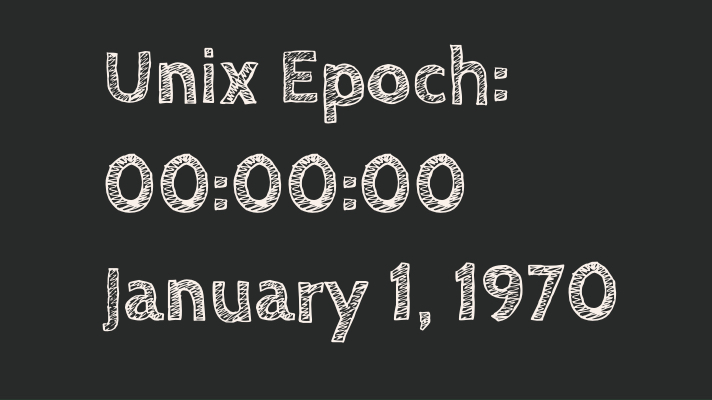
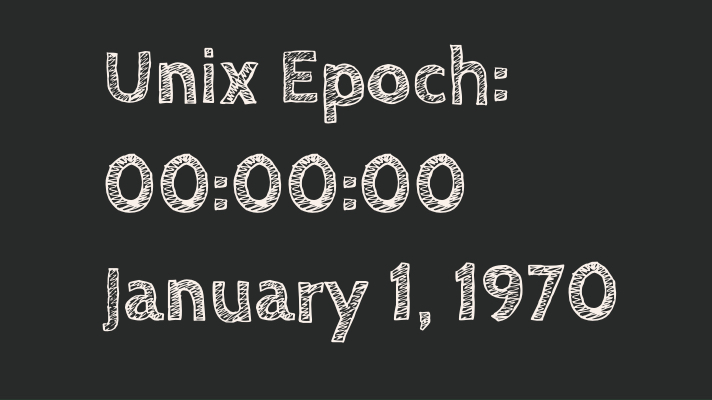 Unix Epoch
Unix Epoch
Unix Epoch is the system for describing time in Unix and Unix like systems. It starts on 00:00:00 January 1st; 1970.
Unix time is the number of seconds that have elapsed since the start of the Unix Epoch. This Unix Epoch time is an ever-incrementing counter which goes up every second and shows the number of seconds elapsed since 00:00:00 UTC on January 1, 1970. Such large numbers are pretty useless in their raw form for the tasks of confirming current time and date, but they’re perfect for measuring between two points in time – it’s easier and quicker to find difference between two Unix timestamps that calculate the same between two human-readable timestamps.
Times and dates you see and work with on your Linux desktop or server are all derived from Unix time: your operating system confirms the Unix Time first and then uses standard library procedures to convert it into commonly used formats we can actually read.
Key Points:
- Absolute Count: It is not a date or time but a measure of elapsed seconds.
- TimeZone Agnostic: Although defined in UTC, its numeric value remains the same regardless of the system’s local timezone.
- Universal Standard: Widely adopted across many operating systems and programming languages.
How To Find Out Unix Time
You can get current Unix time using the date command:
$ date +%s
1547311301Without any parameters, date command will show you a more readable current tkme:
$ date
Sat Jan 12 16:41:43 UTC 2019If you are sporting the recent bash 5.0 release, you don’t even need the date command: just use the EPOCHSECONDS variable like this:
$ echo $EPOCHSECONDS
1547318486See Also
- Unix Epoch time
- Converting date and time to Unix Epoch in Perl
- Print and set date/time with date command
- Unix commands
- Unix Shell Scripting
- Epoch Time






