Update Raspberry Pi firmware with rpi-update
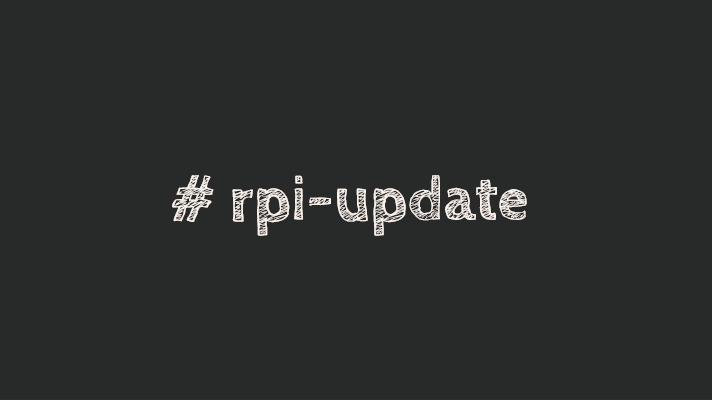
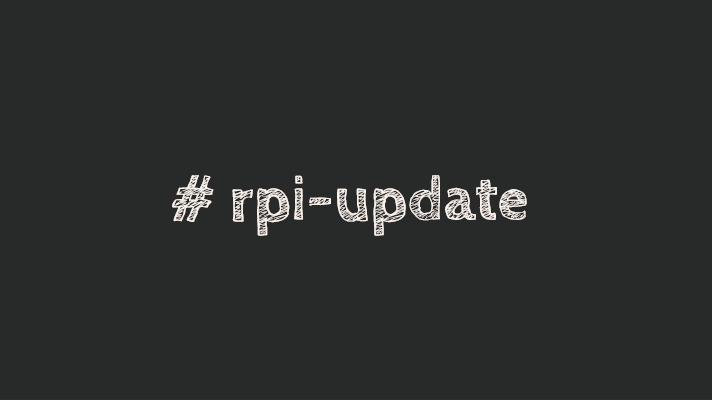 Raspberry Pi firmware updater: rpi-update
Raspberry Pi firmware updater: rpi-update
Here are the steps I’m doing from time to time to keep my Raspberry Pi devices up to date.
Step 1. Upgrade firmware with rpi-update
This downloads the most recent firmware and also updates kernel and its modules.
You just run the rpi-update command without parameters and let it do its magic:
root@becky:~# rpi-update
*** Raspberry Pi firmware updater by Hexxeh, enhanced by AndrewS and Dom
*** Performing self-update
*** Relaunching after update
*** Raspberry Pi firmware updater by Hexxeh, enhanced by AndrewS and Dom
#############################################################
This update bumps to rpi-4.14.y linux tree
Be aware there could be compatibility issues with some drivers
Discussion here:
https://www.raspberrypi.org/forums/viewtopic.php?f=29&t=197689
##############################################################
*** Downloading specific firmware revision (this will take a few minutes)
% Total % Received % Xferd Average Speed Time Time Time Current
Dload Upload Total Spent Left Speed
100 168 0 168 0 0 386 0 --:--:-- --:--:-- --:--:-- 387
100 56.2M 100 56.2M 0 0 2415k 0 0:00:23 0:00:23 --:--:-- 1721k
*** Updating firmware
*** Updating kernel modules
*** depmod 4.14.94-v7+
*** depmod 4.14.94+
*** Updating VideoCore libraries
*** Using HardFP libraries
*** Updating SDK
*** Running ldconfig
*** Storing current firmware revision
*** Deleting downloaded files
*** Syncing changes to disk
*** If no errors appeared, your firmware was successfully updated to 699879be36d90225232de87e9ae589be7209b14c
*** A reboot is needed to activate the new firmwareJust as it says, you need to do a reboot. But before that, let’s capture the kernel version for historical reasons:
root@becky:~# uname -a
Linux becky 4.14.79-v7+ #1159 SMP Sun Nov 4 17:50:20 GMT 2018 armv7l GNU/LinuxNow let’s reboot:
root@becky:~# shutdown -r now
Connection to 192.168.x.y closed by remote host.greys@becky:~ $ uname -a
Linux becky 4.14.94-v7+ #1193 SMP Tue Jan 22 15:34:30 GMT 2019 armv7l GNU/LinuxStep 2. Update software with apt-get
Now that older kernel version is not holding any software updates back, let’s update everything on the Raspberry Pi.
First, we update software repos and get the latest packages information from them:
root@becky:~# apt-get update
...And now deploy all the possible upgrades:
root@becky:~# apt-get upgrade
...That’s it for today, enjoy!






