Why I'm Excited about Raspberry Pi 4 Release
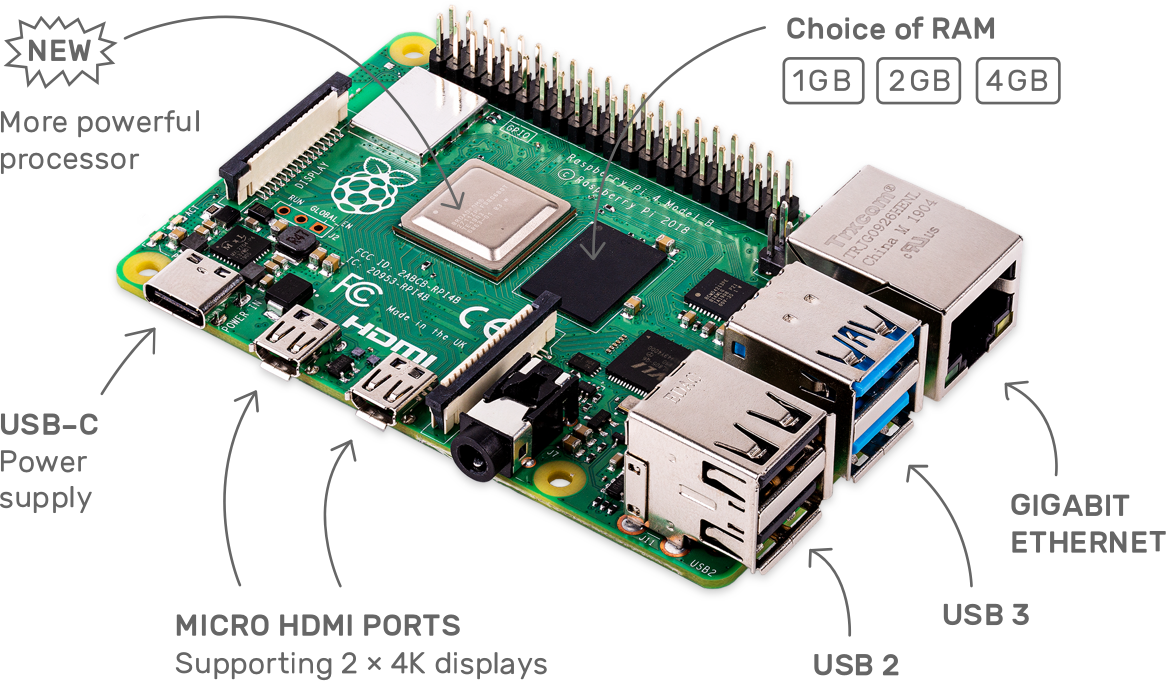
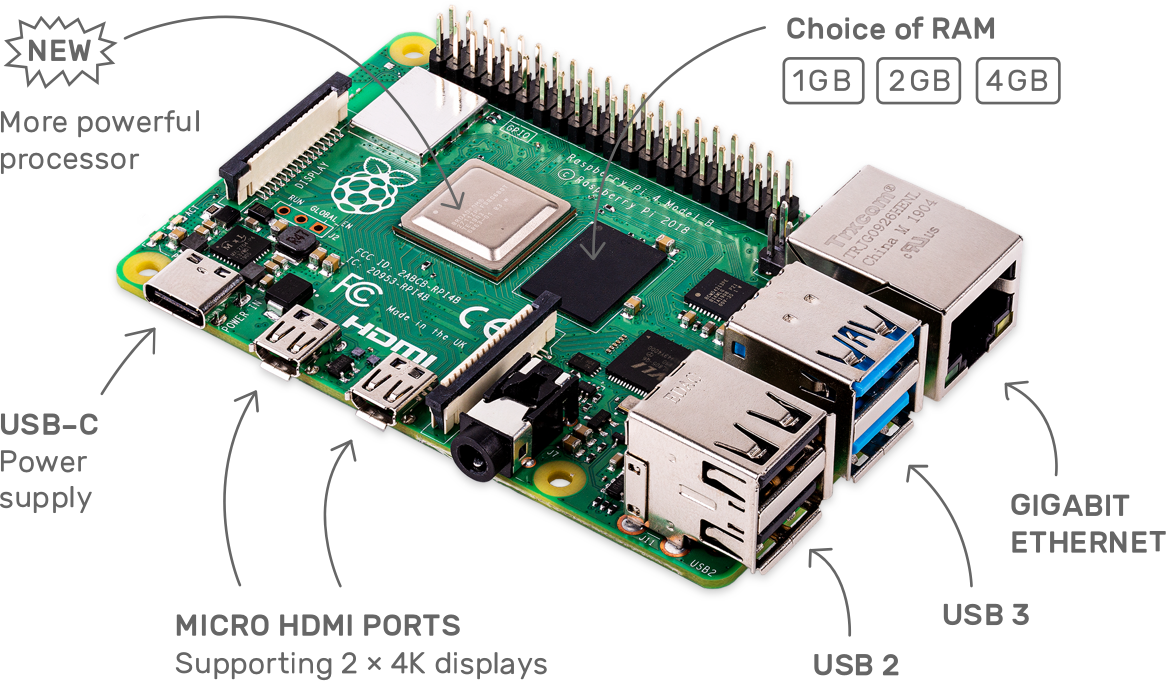 Raspberry Pi 4
Raspberry Pi 4
Now that Raspberry Pi 4 is announced and released, first impressions and reviews are starting to appear online. I won’t be ordering it for a few weeks due to upcoming summer holidays, but will share my views about this excellent hardware upgrade.
Biggest Improvement in Raspberry Pi 4: 4GB RAM
Memory has been the most limiting factor in previous generation of Raspberry Pi devices: even highly customised and optimised operating system and desktop environment couldn’t unlock the platform’s true potential because of RAM shortage.
Graphics support required memory sharing which means you have even less than 1GB RAM available to your operating system.
USB 3.0 in Raspberry Pi 4
This is another great thing: previous Raspberry Pi models had USB 2.0 and suffered from throughput limitations (especially apparent when using USB-based gigabit network adapter).
I’ve got a few USB 3.0 HDDs and enclosures in my home office, so plan to hook them up to one of the Raspberry Pi 4 to configure it as network attached storage.
The Ethernet controller on the main SoC is connected to an external Broadcom PHY over a dedicated RGMII link, providing full throughput. USB is provided via an external VLI controller, connected over a single PCI Express Gen 2 lane, and providing a total of 4Gbps of bandwidth, shared between the four ports.
Particularly useful is the fact that Raspberry Pi 4 switches power source to USB-C, this gives more amperage to USB devices you’re plugging in.
Raspbian based on Debian 10 Buster
Even though Debian 10 is not released yet, Raspbian OS is already available as a beta download to ensure fully operational Raspberry Pi 4 setup.
Big improvement is deprecation of the old graphics drivers, bringing Mesa V3D implementation.
4K video support and dual monitors in Raspberry Pi 4
I’m already using one of my Raspberry Pi systems for log monitoring. Think it will be pretty cool to bring this setup to the next level by hooking a Raspberry Pi 4 to a large enough 4K display – this should make a perfect system for graphical dashboards and light browsing.
On the topic of browsing, there’s a 4Kp60 decoding of HEVC video on this new Raspberry Pi – should be great for most video streaming services (but not YouTube, which I think is using different codec – VP9).
These are some of the most important improvements in Raspberry Pi 4. Are you excited about some other aspects of Raspberry Pi 4 platform? Let me know!
See Also
- Raspberry Pi 4 released
- Raspberry Pi 4 with 4GB RAM was out of stock
- Raspberry Pinouts
- Upgrading Raspbian from Jessie to Stretch
- Upgrading Raspbian OS
- Unix Tutorial hardware lab
- check raspbian version
- Raspberry Pi 4
- Raspberry Pi 4 8GB RAM
- What Raspbian Version Do I have?
- Confirm Raspberry Pi model
- Rotate display image in Raspberry Pi
- Raspbian OS
- upgrade firmware with rpi-update
- Repair filesystem in Raspbian






